Introduction:
Struggling with thermostat wiring? Confused about the C-wire? You’re not alone!
Many homeowners face challenges when upgrading to smart thermostats, only to discover they need a mysterious “C-wire” that wasn’t part of their old setup.
In this guide, we’ll break down everything you need to know about C-wire smart thermostats, from what they are to how to install them without the headache. Whether you’re looking to upgrade your old thermostat or install one in a new home, this guide will walk you through it step by step.
Key Takeaway:
- Learn what a C-wire is and why it matters.
- Step-by-step guide on how to install a smart thermostat.
- Discover the benefits of C-wire-powered smart thermostats.
- Troubleshoot common C-wire installation issues.
Fun Fact: Did you know that 42% of homes in the U.S. now use smart thermostats to save on energy bills?
What is a C-Wire and Why Do You Need It?
A C-wire (or standard wire) is an essential part of the wiring system for many smart thermostats. Unlike traditional thermostats, which only require a simple battery or minimal wiring, smart thermostats need continuous power to keep features like Wi-Fi connectivity, backlighting, and digital displays running. That’s where the C-wire comes in—it provides a steady flow of low-voltage power from your heating, ventilation, and air conditioning (HVAC) system to the thermostat.
Why Older Thermostats Didn’t Need a C-Wire

Older thermostats were purely mechanical, relying on a simple on/off switch to control heating or cooling. They didn’t need much power, so there was no need for a C-wire. However, modern smart thermostats, like the Nest or Ecobee, are far more sophisticated and require power for:
- Wi-Fi connectivity allows you to control the thermostat remotely.
- Backlit displays allow you to see the screen clearly in any lighting.
- Sensor functions, enabling the thermostat to learn your schedule and adjust automatically.
Without a C-wire, your smart thermostat might run intermittently or stop functioning altogether, which can be frustrating.
How to Check if Your Thermostat Has a C-Wire
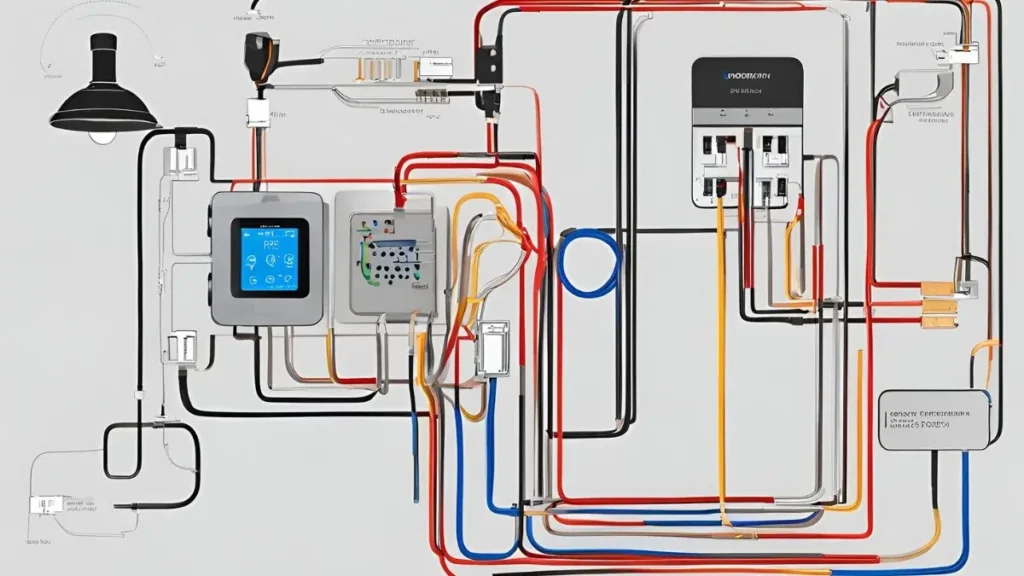
Before installing, you must determine whether your home already has a C-wire. Here’s how you can quickly check:
Steps to Identify a C-Wire:
- Turn off power to your HVAC system at the breaker for safety.
- Remove your thermostat’s faceplate to expose the wires. Look for labels indicating different wire terminals, such as R (red), W (white), Y (yellow), and G (green). If you see a wire connected to the terminal labeled “C,” congratulations—you have a C-wire.
- If you don’t see a C-wire, don’t worry! Many homes don’t have one, but there are ways to work around this, including using a power extender kit or running a new wire.
For a more detailed guide, check out our step-by-step tutorial on setting up a smart home.
Step-by-Step Installation of a C-Wire Smart Thermostat
Installing a smart thermostat may seem daunting, but it’s a manageable DIY project with the proper preparation. Follow this detailed guide for a smooth installation.
Tools & Materials:
- Smart thermostat kit
- Screwdriver
- Voltage tester
- Wire stripper (if needed)
- C-wire adapter kit (if necessary)
Installation Process:
- Power Off Your HVAC System: Always start by turning off the power at the breaker to prevent electrical shock.
- Remove the Old Thermostat: Carefully remove the existing thermostat, taking note of the wire connections. Label each wire with its corresponding terminal (R, W, Y, G, etc.) for easy reconnection later.
- Identify the Wires: If you have a C-wire, connect it to the terminal labeled “C” on your new smart thermostat. If not, consider using a C-wire adapter kit, which creates a power solution without needing a physical wire.
- Connect the Wires: Match each labeled wire to the corresponding terminal on your smart thermostat. Most models will have easy-to-follow wiring diagrams.
- Mount the New Thermostat: Secure the thermostat to the wall and reconnect the power.
- Test the System: Power up the system and configure your thermostat’s settings after installation. Check for Wi-Fi connectivity and ensure the thermostat responds to your commands.
Installing a smart thermostat makes controlling your home’s climate more convenient and reduces energy consumption. Learn how smart thermostats can reduce your energy bills here.
What to Do If You Don’t Have a C-Wire
If you’ve determined your thermostat doesn’t have a C-wire, there’s no need to panic. Several workarounds can help you still install a smart thermostat:
Workarounds for Homes Without a C-Wire:
- Use a C-Wire Adapter: Many smart thermostat manufacturers, like Ecobee and Nest, offer C-wire adapter kits that convert existing wiring into a power source for your thermostat. These kits are easy to install and often included in the box.
- Run a New Wire: If you’re comfortable with more involved DIY projects, you can run a new wire from your HVAC system to your thermostat, which may involve fishing a wire through walls or hiring a professional if you’re unsure.
- Use a Power Extender Kit: If your HVAC system supports power extenders, this can provide the necessary power without requiring additional wiring.
If you need help deciding which method to use, consider consulting a professional or checking out our guide on DIY smart home projects.
Top Benefits of C-Wire Smart Thermostats

Upgrading to a C-wire smart thermostat has numerous benefits beyond mere convenience. Let’s explore the advantages of having a C-wire-connected smart thermostat:
Energy Efficiency
Smart thermostats learn your schedule and automatically adjust the temperature. By optimizing your home’s heating and cooling cycles, you can save up to 10-12% on heating and 15% on cooling annually. Over time, this leads to substantial savings on your energy bills.
Wi-Fi Connectivity and App Control
With a C-wire smart thermostat, you can control your home’s temperature from anywhere using your smartphone. This feature is beneficial when you’re on vacation or have an unpredictable schedule. You can find our guide about smart home energy management.
- Smart Integrations
Many C-wire smart thermostats are compatible with Alexa, Google Assistant, and Siri, allowing you to control your home’s temperature using voice commands. Some models even integrate with smart home devices like lights, locks, and cameras. Check out our review on the best smart home hubs for more information on full-home integrations.
Common Issues and Troubleshooting C-Wire Installations
While installing a C-wire smart thermostat is generally straightforward, you might encounter a few common issues. Here’s a quick troubleshooting guide:
Problem 1: Thermostat Not Turning On
This issue is usually caused by an incorrectly connected wire. Ensure the C-wire is securely connected to the thermostat and the HVAC system.
Problem 2: Wi-Fi Connectivity Issues
If your thermostat loses its connection to Wi-Fi, it could be due to poor placement or interference from other devices. Ensure your thermostat is within range of your router, or consider using a Wi-Fi extender.
Problem 3: Erratic Behavior
Sometimes, thermostats behave unpredictably after installation. This is often due to incorrect wiring or insufficient power. Use a voltage tester to ensure the thermostat receives the necessary voltage, or consult a professional for help.
For a deeper dive into troubleshooting, check out this guide on securing your smart home.
Conclusion
The benefits of upgrading to a C-wire smart thermostat are clear: improved energy Efficiency, seamless control over your home’s climate, and the ability to integrate with your more extensive smart home system. Whether you install it yourself or hire a professional, the Process is manageable with proper guidance.
Ready to upgrade your thermostat? Take action today, and enjoy a more innovative, efficient home environment. If you’re curious about which smart thermostat to choose, check out our article on Nest vs Ecobee to see which one might work best for you.
For more smart home tips, explore our guide on DIY smart home projects and take your home automation to the next level!
Frequently Asked Questions (FAQs) About C-Wire Smart Thermostats
1. What is a C-wire on a thermostat?
A C-wire, or common wire, provides continuous power to your thermostat. It enables smart thermostats to stay connected to Wi-Fi, display information, and run internal processes even when your HVAC system is not heating or cooling. The C-wire helps power features that require a constant energy source, such as backlighting and smart home integrations.
2. Do all smart thermostats require a C-wire?
No, not all smart thermostats require a C-wire. However, many modern smart thermostats, such as the Nest and Ecobee, prefer or need a C-wire for optimal functionality. Some thermostats offer solutions like power extender kits or alternative wiring setups, but these workarounds may limit certain features.
3. Can I install a smart thermostat without a C-wire?
Yes, you can still install a smart thermostat without a C-wire using various methods, such as:
- Using a C-wire adapter kit (power extender).
- Repurposing other unused wires (such as the G-wire).
- Hiring a professional to run a new wire from your HVAC system. However, if possible, using a C-wire is the most reliable option.
4. How do I know if my thermostat has a C-wire?
To check if you have a C-wire:
- Turn off the power to your HVAC system.
- Remove the thermostat faceplate to expose the wires.
- Look for a wire connected to the “C” terminal. If there is one, you already have a C-wire. Alternatively, check your HVAC system’s wiring at the control board, as some homes have a C-wire in the HVAC unit but not at the thermostat.
5. What happens if I don’t have a C-wire?
If you don’t have a C-wire, your smart thermostat might lose power or not work correctly. This may impact some features, such as Wi-Fi connectivity or the remote control of the thermostat. Fortunately, many modern thermostats have workarounds, such as using a C-wire adapter or alternative wiring setups.
6. Can I run a new C-wire myself?
If you’re comfortable with DIY projects, you can run a new C-wire from your HVAC control board to your thermostat. This requires basic electrical knowledge and tools like a voltage tester and wire stripper. However, if you’re unsure, hiring a professional electrician or HVAC technician is recommended to avoid potential damage or safety risks.
7. What smart thermostats work without a C-wire?
Some smart thermostats that work without a C-wire include:
- Nest Thermostat E (can use a power extender kit).
- Ecobee Smart Thermostat that comes with a power extender kit.
- Honeywell Home T9 (can work without a C-wire but may require an adapter). These thermostats offer alternative wiring options or adapters to make installation easier for homes without a C-wire.
8. How much does it cost to install a C-wire?
If you hire a professional to install a C-wire, the cost typically ranges between $75 and $200, depending on your home’s wiring complexity and local labor rates. If you choose to do it yourself, the only costs would be materials (a C-wire adapter kit usually costs around $20–$40) and any tools you may need.
9. Is a C-wire needed for Wi-Fi thermostats?
Yes, most Wi-Fi thermostats require a C-wire to maintain a continuous power source. This allows them to stay connected to your home’s wireless network even when the HVAC system is not running. Without a C-wire, Wi-Fi connectivity may be intermittent or unreliable.
10. Can a C-wire be added to an old thermostat?
Yes, a C-wire can be added to an older thermostat system by running a new wire from your HVAC unit or using a C-wire adapter. This is often necessary when upgrading from a non-digital thermostat to a smart thermostat.


