We may earn an affiliate commission if you buy through links on our site.
Smart lighting is revolutionizing how we illuminate our homes, blending convenience, Energy Efficiency, and creativity into one seamless experience. Whether you’re looking to control your lighting remotely, create mood lighting for your home, or enhance security with outdoor lights, smart lighting systems offer incredible versatility.
This comprehensive guide will explore everything you need to know about smart lighting systems, from top brands and key features to installation processes and troubleshooting. Let’s dive in and help you find the right lighting solution for your smart home.
Key Takeaway:
Smart lighting systems, like Philips Hue, LIFX, and TP-Link, offer energy-efficient, customizable lighting controlled via voice assistants like Amazon Alexa and Google Assistant. They can be installed easily, integrated with smart home systems, and even extend to outdoor lighting with features such as solar-powered street lights. From color-changing bulbs to smart dimmers, smart lighting enhances convenience and security while lowering energy consumption. Whether DIY or professionally installed, these systems allow for seamless remote control and automation, providing an improved smart home experience.
What is Smart Lighting?
Smart lighting refers to lighting systems controlled remotely through smart devices like smartphones, smart speakers, or smart home hubs. Unlike traditional lighting, Smart bulbs, Smart switches, and LED strips can be dimmed, brightened, or even set to specific colors from anywhere. These settings can be done through a mobile app, voice commands, or automation.
How Smart Lighting Works

Smart lights typically use one of three connectivity options to communicate with your smart home setup:
- Wi-Fi: Most common and allows direct connection to your home’s wireless network.
- Zigbee: A mesh networking Technology often used by Philips Hue and other brands, providing stable connections for multiple devices.
- Bluetooth: Lower energy usage, ideal for small spaces or standalone light setups but with limited range.
With these technologies, you can automate lighting routines, control your lights remotely, or integrate them into your overall smart home ecosystem.
Benefits of Smart Lighting
Smart lighting systems offer numerous advantages over traditional lighting setups. Here are the key benefits:
Energy Efficiency
Smart lighting helps reduce energy consumption through LED bulbs and energy-efficient features like dimming and scheduling. According to the U.S. Department of Energy, LEDs use at least 75% less energy than incandescent lighting, making them eco-friendly.
Remote Control and Voice Commands
With smart lighting, you can control your lights from anywhere in the world using your phone. Additionally, you can adjust your lighting hands-free with voice commands via Amazon Alexa, Google Assistant, or Apple Siri. This is particularly useful when your hands are occupied, or you’re away from home.
Customizable Lighting for Living and Outdoor Spaces
Smart lighting can transform your home’s ambiance with customizable settings for different spaces. Want bright white light for the kitchen? Soft mood lighting for the living room? Outdoor lighting that activates at dusk? Smart lighting products allow for such granular control.
Key Features:
- Color-changing bulbs for mood lighting.
- Scheduling: Lights turn on/off automatically based on your preferences.
- Geofencing: Lights adjust based on location, turning off when you leave home and turning on when you return.
Integration with Smart Home Systems
Smart lighting systems can be fully integrated with your smart home platforms like Google Home, Amazon Echo, and Apple HomeKit, allowing seamless operation alongside other Smart Home Devices such as thermostats, security cameras, and smart door locks.
Top Smart Lights for 2024
When it comes to choosing the best smart lights for 2024, there are many great options available. The following section offers a detailed look at the best smart bulbs and lamps, focusing on performance, features, and affordability.
Essential Products: Philips Hue, LIFX, TP-Link, and More
Philips Hue, LIFX, and TP-Link are among the leaders in the smart lighting market. Below is a comparison of these popular brands:
Brand | Key Features | Smart Home Integration | Connectivity |
|---|---|---|---|
Wide range of bulbs, outdoor lights, and light strips | Alexa, Google Home, Apple HomeKit | ||
Color-rich bulbs, no hub required, Wi-Fi-enabled | Alexa, Google Assistant, Siri | ||
Affordable, reliable, and easy to use | Alexa, Google Home | ||
Unique modular panels, highly customizable | Alexa, Google Assistant, HomeKit |
Smart Home System Compatibility
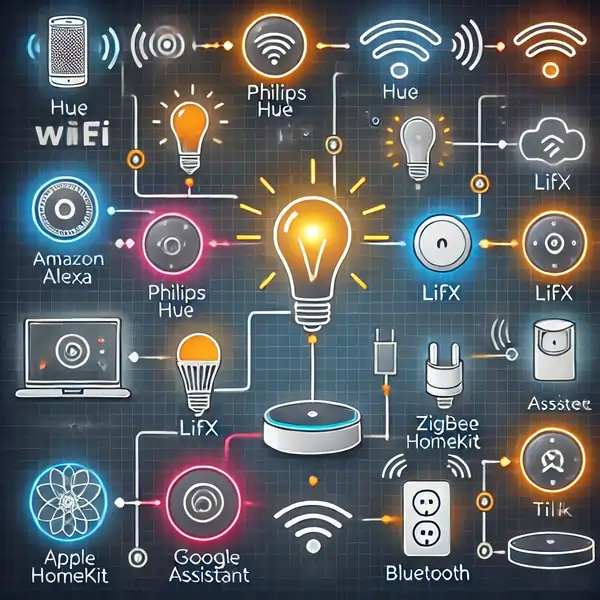
The ability of your bright lights to integrate with existing smart home systems is crucial. Many smart bulbs are compatible with popular systems such as:
- Amazon Alexa: Control your lights using voice commands or the Amazon Alexa app.
- Google Assistant: Use voice commands to dim, brighten, or change the color of your lights through Google Home.
- Apple HomeKit: Apple’s smart home ecosystem integrates well with Philips Hue and LIFX, allowing seamless control through the Home app or Siri.
Connectivity Options: Wi-Fi, Zigbee, and Bluetooth
When choosing your smart lighting system, connectivity options matter:
- Wi-Fi: Ideal for homes with strong Wi-Fi coverage. LIFX is a top choice for Wi-Fi connectivity.
- Zigbee: Requires a hub but offers more stable connections, as seen with Philips Hue.
- Bluetooth: Great for quick setups but limited in range.
Smart Lighting Features to Look For
Smart lighting products are loaded with features that enhance convenience and user experience. Here’s what to look for when shopping for smart lights:
Voice Commands and Assistant Compatibility
Ensure your smart lights are compatible with significant voice assistants like Google Assistant, Amazon Alexa, and Apple Siri. Using voice commands like “Alexa, turn off the living room lights” makes smart lighting a hands-free convenience.
Scheduling and Automation
Automation features allow users to set lighting schedules based on their routines. For example:
- Automatically turn on lights in the morning and turn them off when leaving for work.
- Dim the lights at night to create a cozy atmosphere for winding down.
Automation can also extend to outdoor lighting, turning on smart outdoor lights when it detects motion.

Scene Settings and Customization
Many smart lighting products, including Philips Hue and LIFX, offer pre-set lighting “scenes” that can transform a room’s ambiance. You can customize these scenes, creating the perfect lighting for reading, entertaining, or watching TV.
Outdoor Smart Lighting and Smart Bulbs
Smart lighting products like weather-resistant smart bulbs are ideal for outdoor spaces for security and ambiance. Philips Hue offers a variety of outdoor lights that can be scheduled to light up walkways or gardens.
Installation Guide for Smart Lighting
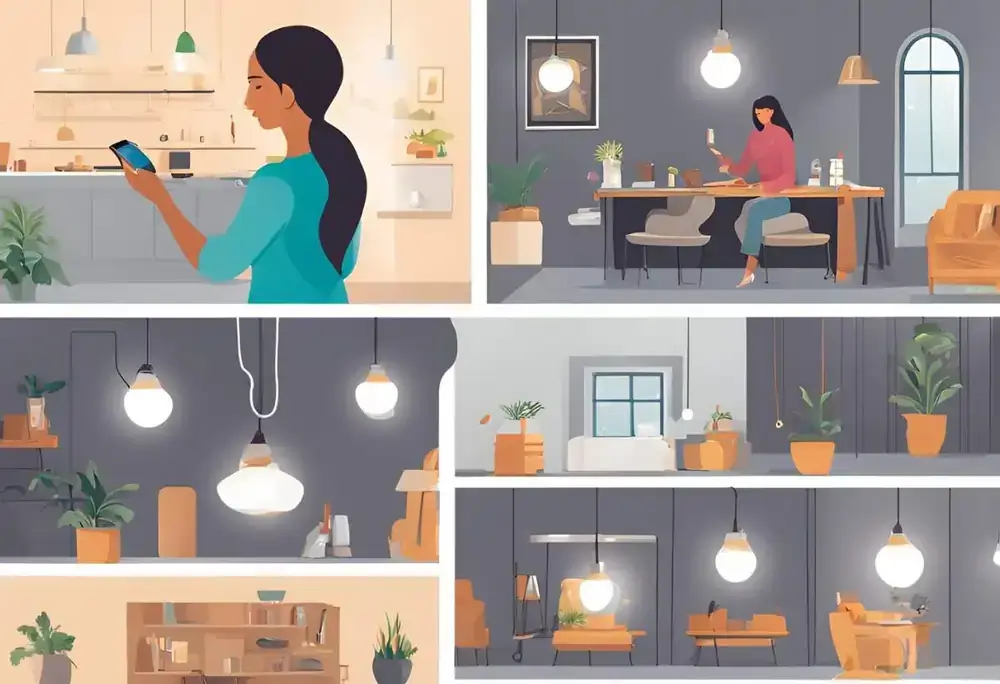
Once you’ve chosen your smart lighting products, it’s time to install them. Here’s a guide to help you with theProcesss.
Preparation for Installation
Before you start, ensure that your smart devices and home network are compatible with the smart bulbs or light strips you’ve selected. Check for compatibility with your smart home hub, and ensure you have a stable Wi-Fi connection using Wi-Fi-enabled lights.
DIY vs. Professional Installation
Most smart lights can be easily installed as a DIY project. However, more complex setups may require professional installation, such as integrating lighting systems with smart switches or outdoor lighting. Companies like Philips offer Delivery + Professional Installation services to make theProcesss seamless.
Step-by-Step Installation Process
- Set up the hub: If you’re using a system like Philips Hue, set up the smart hub by connecting it to your router.
- Install the bulbs: Screw in your smart bulbs and power them on.
- Download the app: Use the instructions to connect your lights to your home’s network.
- Connect to a voice assistant: Link the app to Amazon Alexa, Google Home, or Apple HomeKit for voice control.
- Test your setup: Ensure that your lights respond to voice commands and that you can control them remotely.
Upgrading and Expanding Your Smart Lighting System
Smart lighting systems are scalable. Start with a few bulbs, then add more to other rooms or outdoors. When expanding your system, ensure your smart home hub can support the additional devices.
Common Issues and How to Solve Them
Even with cutting-edge Technology, you may face occasional issues. Here’s how to handle common problems.
Connectivity Problems
Are smart lights not connecting to your network? Try the following:
- Reset your router.
- Ensure your devices are connected to the same Wi-Fi network.
- Reboot the smart hub or bulbs.
Compatibility Issues
Some devices may not be compatible with specific hubs or assistants. Always check compatibility information before purchasing, and consider using adapters or third-party solutions for mixed-brand setups.
Software Updates and Maintenance
Regular software updates are essential for maintaining your smart lighting system’s optimal performance and security. Ensure your devices are updated, and pay attention to version numbers (e.g., 32-bit vs. 64-bit versions) for software compatibility.
Bottom Line
Smart lighting offers many features that can transform your home into a high-tech, energy-efficient, and convenient space. With leading brands like Philips Hue, LIFX, and TP-Link, you have a range of smart bulbs, light strips, and outdoor lighting options.
Whether you’re looking for voice-controlled lighting, energy savings, or just a bit more convenience, now is the time to start upgrading your home with the best smart lights for 2024.
FAQs
- What does Smart Entry System Light mean?
A Smart Entry System Light refers to lighting integrated with a smart entry system (such as smart locks or keyless entry systems). This type of lighting automatically activates when it detects an entry, improving visibility and security. It’s commonly used in doorways and garages. Some systems also link with your smart home hub for remote control and automation, such as turning the lights on when you unlock the door via your smartphone.
- What is a Smart Lighting System?
A Smart Lighting System consists of smart bulbs, switches, and lighting accessories that can be controlled remotely through apps, voice assistants like Google Assistant or Amazon Alexa, or automated schedules. These systems offer energy Efficiency, customizable lighting options, and seamless integration with other smart home devices. Some even use sensors to adjust lighting based on ambient light or motion. I invite you to read my three articles about Alexa, Google Assistant, Siri: Which One Understands You Best? and also Best Smart Home Devices of 2024: The Ultimate Guide so you can understand better The Ultimate Guide to Transforming Your Home into a Smart Haven in 2024.
- What is the Best Smart Home Lighting System?
The best smart home lighting system depends on individual needs. Still, Philips Hue is widely regarded as the best overall due to its vast ecosystem of products, Zigbee hub, and seamless integration with major platforms like Amazon Alexa, Google Home, and Apple HomeKit. LIFX offers excellent color depth and Wi-Fi-based control for those looking for a hub-free solution. TP-Link is another superb option for budget-conscious buyers who still want a solid feature set.
- What is a Smart Street Lighting System Using Solar Energy?
A Smart Street Lighting System using solar energy is a system that combines solar-powered lights with smart Technology to manage street lighting more efficiently. These lights use sensors and controllers to optimize brightness based on the surrounding environment and time of day. Solar panels collect and store energy daily, making these systems more eco-friendly and cost-effective. Some smart street lighting systems can be managed remotely to monitor performance and adjust settings, contributing to energy conservation and smart city initiatives.
- How to Make a Smart Street Light System?
To create a smart street light system, you’ll need the following components:
- Solar Panels: For energy generation, especially in remote areas where traditional grid power is unavailable.
- LED Lights: Energy-efficient LEDs provide bright light while consuming minimal power.
- Smart Sensors: Motion detectors, ambient light sensors, and timers to adjust brightness based on the surrounding conditions.
- Controllers: These manage the energy flow between the solar panel and the lights, regulating when and how the lights are activated.
- Communication System: Either Wi-Fi, Zigbee, or cellular-based communication to remotely manage the street lights and monitor their performance.
This setup ensures that the system runs independently, conserves energy, and provides optimal lighting based on the environment. You can consult open-source platforms or specialized companies to assist in building or managing such a system.


