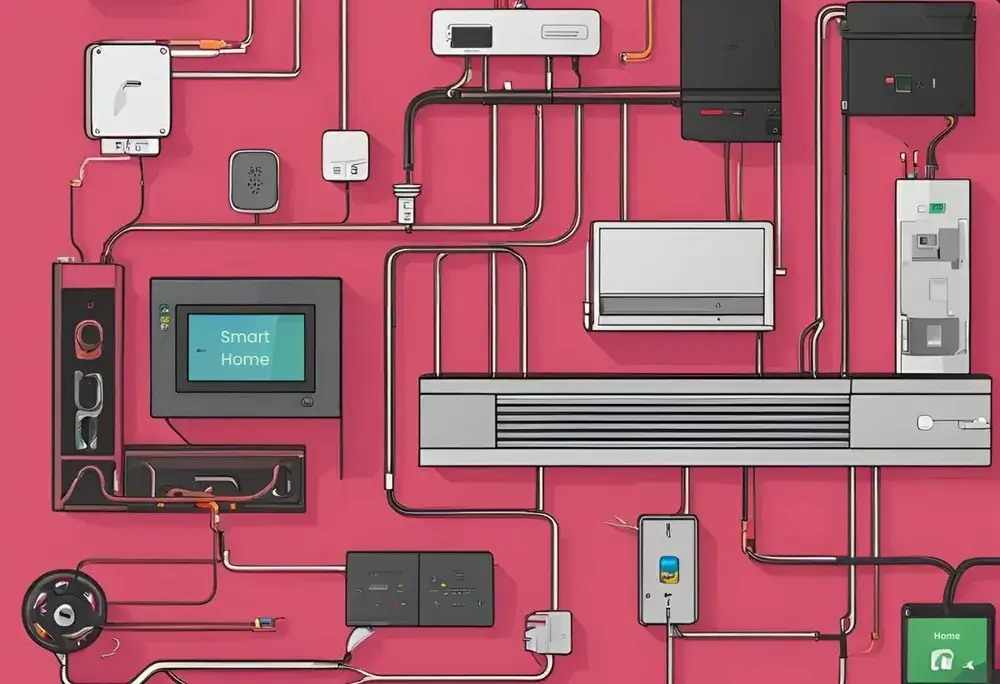In 2024, smart home automation continues to gain popularity, and Raspberry Pi stands out as one of the best platforms for DIY projects. With its affordability, versatility, and support for various components, Raspberry Pi empowers users to create custom smart home solutions that rival expensive commercial systems.
Raspberry Pi offers many project possibilities, from voice-controlled smart assistants to automated lighting and security systems. Whether you’re a beginner or an experienced maker, building smart home devices with Raspberry Pi allows you to create an efficient, automated home tailored to your needs—all without the high costs associated with pre-built smart home gadgets.
This post will explore the top smart home automation projects you can create with Raspberry Pi in 2024. Each project is designed to improve your home’s convenience, security, and energy efficiency.
Key Benefits of Using Raspberry Pi:
- Affordable: Raspberry Pi boards are available for a fraction of the cost of pre-built smart home systems.
- Open-source: You can access a wide array of open-source home automation platforms like Home Assistant and OpenHAB, making it easy to integrate your devices.
- Customizable: Raspberry Pi allows full hardware and software customization, unlike proprietary smart home hubs like the Amazon Echo or Google Nest.
- Community-driven: Countless forums, GitHub repositories, and YouTube tutorials are dedicated to Raspberry Pi projects. Whatever project you envision, chances are there’s already a guide to help you start.
With the right hardware components and an active internet connection, you can turn your Raspberry Pi into a smart home hub that controls everything from smart lights to temperature sensors.
Top 10 Smart Home Automation Projects with Raspberry Pi
1. IoT Home Automation System
This project is perfect for anyone looking to remotely control their home appliances like lights, fans, and heating systems via an IoT platform. Connecting a microcontroller circuit to Raspberry Pi allows you to use the internet to command your devices from anywhere in the world.
Components Needed:
- Raspberry Pi (any version)
- Wi-Fi module for internet connectivity
- Relay module to control high-voltage appliances
- LCD to show device status
- Basic electronic components (resistors, capacitors, etc.)
Step-by-step guide: Once you’ve connected the relay board to the Raspberry Pi and set up your IoT platform (like IOT Gecko), you can control devices using a web interface. You can also integrate popular smart home gadgets like Philips Hue or connect the system to voice assistants like Amazon Alexa.
2. Home Assistant Integration

Home Assistant is a powerful open-source home automation platform that integrates with many devices. With Raspberry Pi, you can control smart devices like lights, thermostats, and locks using automation rules and voice commands.
Components Needed:
- Raspberry Pi 3 or newer
- MicroSD card (16GB+)
- Ethernet cable for a stable connection
Step-by-step guide: Install Home Assistant on your Raspberry Pi using Raspberry Pi OS or Hass.io. Once the software runs, set up automation scripts to control smart lights, security cameras, and smart locks. You can also integrate smart home hubs like Amazon Echo for voice-controlled automation.
3. Smart Light Control
Automating lighting systems is one of the most common smart home projects. With Raspberry Pi, you can control light bulbs based on schedules and environmental factors (like ambient light) or even a mobile app.
Components Needed:
- Relay modules or smart bulbs
- Raspberry Pi
- Light fixtures or Philips Hue smart bulbs
Step-by-step guide: You can program the Raspberry Pi to control your lights using automation software options like Home Assistant or Node-RED. For example, you can set the lights to turn on when motion is detected or dim the lights based on the time of day.
For more information on smart lighting control systems, check out this guide on the top 10.
4. Voice-Controlled Smart Assistant
Build your virtual assistant that listens to voice commands and controls your home devices. Using Google’s Cloud Speech API, you can create a voice-controlled system that activates your automation rules.
Components Needed:
- Raspberry Pi
- Microphone and speaker
- Google Cloud Speech API for voice recognition
Step-by-step guide: Set up Google Assistant on Raspberry Pi, then link it to Home Assistant or other automation platforms. You can control everything from smart lights to your smart Thermostat by speaking to your virtual assistThermostat
Interested in the best smart assistants? Check out this comparison to choose between Alexa, Google Assistant, and Siri.
5. Smart Thermostat
A smart thermostat allows you to manage your home’s heating and cooling systems. With Raspberry Pi, you can build a thermostat that adjusts based on time schedules or occupancy.
Components Needed:
- Raspberry Pi
- Temperature sensors
- Relay module for HVAC control
Step-by-step guide: Install temperature sensors throughout your home and connect them to the Raspberry Pi. With software like Home Assistant, you can create custom heating schedules or control the temperature remotely via a companion app.
Read more on how smart thermostats can help you save on energy bills.
6. Security System with Cameras
Keep an eye on your property by building a Raspberry Pi-powered security system. You can set up motion sensors and cameras that stream video and send alerts when suspicious activity is detected.
Components Needed:
- Raspberry Pi
- Camera module
- Motion sensors
Step-by-step guide: Connect your camera module and motion sensors to the Raspberry Pi. Set up alerts when motion is detected on your phone or stream live video directly to your companion app.
For a deeper dive into security options, check out this guide on securing your smart home.
7. Automated Irrigation System

This project involves creating an automated watering system for your garden, ensuring that your plants receive water at the optimal times based on soil moisture levels or schedules.
Components Needed:
- Soil moisture sensors
- Water pump and relay module
- Raspberry Pi
Step-by-step guide: Set up moisture sensors in your garden, connect them to the Raspberry Pi, and program the system to activate the water pump when moisture levels drop below a certain threshold.
For more garden automation inspiration, visit Top Smart Gardening Gadgets.
8. Smart Door Lock
Build a secure smart lock you can control via your smartphone or voice commands. This project is great for ensuring home security without relying on third-party services.
Components Needed:
- Raspberry Pi
- Solenoid lock mechanism
- Relay module
Step-by-step guide: Install the smart lock on your door and connect it to the Raspberry Pi. Set up remote access to unlock the door from anywhere using your phone or virtual assistant.
Check out the best smart locks for security and convenience.
9. Energy Monitoring System
This project allows you to track the energy consumption of your appliances in real-time. With Raspberry Pi and sensors, you can monitor energy usage and optimize your home’s efficiency.
Components Needed:
- Energy monitoring sensors
- Raspberry Pi
Step-by-step guide: Connect the sensors to the Raspberry Pi and set up a web interface where you can track your energy usage. This is a great way to optimize energy consumption and lower bills.
To learn more about energy management, check out this energy management guide.
10. Home Environment Monitor
Monitor your home’s temperature, humidity, and air quality using a variety of sensors connected to Raspberry Pi. This project helps you maintain a healthy living environment.
Components Needed:
- DHT11 sensors for temperature/humidity
- Air quality sensors
- Raspberry Pi
Step-by-step guide: Install sensors in different rooms and connect them to your Raspberry Pi. Use a web interface or mobile app to monitor real-time data.
Frequently Asked Questions (FAQ)
1. What is Raspberry Pi, and why is it popular for smart home automation projects?
Raspberry Pi is a small, affordable computer that can be used for various DIY projects, including smart home automation. Its popularity stems from its low cost, versatility, and various compatible sensors and components. With Raspberry Pi, users can control lights, manage security systems, and automate household appliances using custom setups.
2. Can beginners use Raspberry Pi for home automation projects?
Absolutely! Many Raspberry Pi projects are beginner-friendly, with comprehensive tutorials available online. You can start with simple projects like smart lighting or environment monitoring and gradually advance to more complex tasks like building a voice-controlled assistant or a smart security system.
3. What components do I need for Raspberry Pi smart home automation?
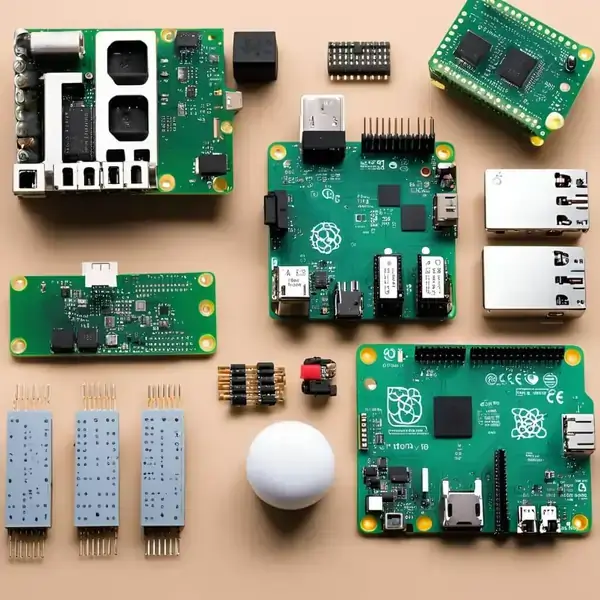
While components vary depending on the project, common components include:
- Raspberry Pi (model 3 or newer)
- Sensors (temperature, motion, humidity)
- Relay modules (for controlling appliances)
- Wi-Fi module (for internet connectivity)
- Cameras (for surveillance projects)
- Voice modules (for assistants)
4. Do I need programming knowledge to create smart home projects with Raspberry Pi?
Basic knowledge of Python or Linux commands can be helpful, but many projects provide step-by-step guides with pre-written scripts. Without deep programming expertise, beginners can often follow these instructions, although learning some coding can unlock more advanced possibilities.
5. Can I control Raspberry Pi smart devices remotely?
Yes! Many smart home projects using Raspberry Pi can be controlled remotely through mobile apps or web interfaces. For example, you can control smart lights or check on a home security camera from anywhere with an active internet connection.
6. How do I keep my Raspberry Pi smart home system secure?
Security is crucial in any smart home setup. To enhance security, you should:
- Regularly update your Raspberry Pi OS and software.
- Use strong passwords for network access.
- Disable unused ports and services.
- Consider using a VPN for remote access to your smart home system.
For more tips, check out this guide on securing your smart home.
7. What are some advanced Raspberry Pi smart home projects?

Advanced projects include:
- Smart Thermostat – automatically controls home temperature.
- Automated Irrigation System – water plants based on soil moisture.
- Energy Monitoring System – track real-time energy usage.
- Home Security System – monitor your home with cameras and sensors.
8. How can Raspberry Pi help save energy in my smart home?
By integrating energy monitoring systems or smart thermostats, Raspberry Pi can help reduce energy waste. For example, automating lights to turn off when no one is home or monitoring your appliance’s energy consumption can lead to significant savings over time. Learn more about smart home energy management.
9. Can I integrate Raspberry Pi with commercial smart home systems like Alexa or Google Home?
Raspberry Pi can be integrated with platforms like Amazon Alexa, Google Assistant, and Home Assistant. This enables you to control your Raspberry Pi-powered devices using voice commands or mobile apps, enhancing the convenience of your smart home.
10. How much does building a smart home with Raspberry Pi cost?
Costs can vary based on the complexity of your projects and the components used. However, Raspberry Pi-based projects are often more affordable than commercial alternatives. A basic project could cost anywhere from $50 to $150, while more advanced setups like security systems or energy monitoring might require a higher budget due to the additional sensors and equipment needed.
Conclusion
In 2024, Raspberry Pi continues to empower homeowners with affordable and customizable smart home automation projects. The possibilities are endless, from controlling lights and thermostats to setting up a smart security system. With the right components and some programming, you can transform your house into a fully automated smart home.
Why not get started today? For more DIY ideas, check out this guide on budget-friendly smart home projects.
For more detailed instructions and additional integrations, refer to the official Home Assistant documentation
Helpful Resources: